I was creating some demo non-clustered indexes in one of my Azure SQL Databases and received the following warning when I executed this code:
CREATE NONCLUSTERED INDEX [dbo.NCI_Time] ON [dbo].[Audit] ([UserId]) INCLUDE ([DefID],[ShopID])
Msg 10637, Level 16, State 3, Line 7
Cannot perform this operation on ‘object’ with ID 1093578934 as one or more indexes are currently in resumable index rebuild state. Please refer to sys.index_resumable_operations for more details.
How intriguing! So I queried sys.index_resumable_operations.
SELECT * FROM sys.index_resumable_operations
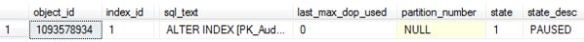
I totally forgot about my paused index rebuild! Well I can’t create a non-clustered index on this table if my Clustered index rebuild is paused right? You have 2 options here, either you resume the rebuild or you abort it. This feature also applies to SQL Server – starting with SQL Server 2017 (14.x) along with the cloud variant.
I decided to abort the clustered index rebuild and then issue my non clustered index creation script.
ALTER INDEX [PK_Audit] on [dbo].[Audit] ABORT
I finally see the much wanted – Command(s) completed successfully message.
Most likely you will probably want to RESUME the index rebuild which you can do via the following command.
ALTER INDEX [PK_ACT_Activity] ON [dbo].[ACT_Activity] RESUME
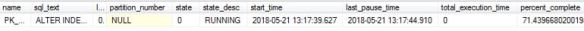
It moves into a RUNNING state and completes soon after.

Pingback: Don’t Forget Those Paused Indexes – Curated SQL