Why I like SQL Sentry Plan Explorer.
I am going to be honest here, before attending SQLSKILLS Immersion training I never really thought about using SQL Sentry Plan Explorer before, but once I saw the demos I knew from that moment that I was going to install the product.
There are 2 versions, FREE and PRO – I am currently using the FREE version. https://www.sqlsentry.com/products/plan-explorer/sql-server-query-view
The tool
It is best describing what I like about this product from using an example hence presenting some screen shots, as you know, a picture speaks a thousand words. This is not a complete guide to the tool but a blog post about certain features that I PERSONALLY like and use.
Let’s Look at a basic execution plan and make some comparisons between native SSMS (SQL Server Management Studio) and Plan Explorer.
This is the execution plan in SSMS.
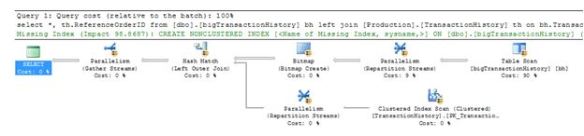
To view it in via Plan Explorer (once installed) you literally right click on the plan and hit view in SQL Sentry Plan Explorer.
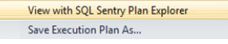
Then in Plan Explorer – it looks like this.
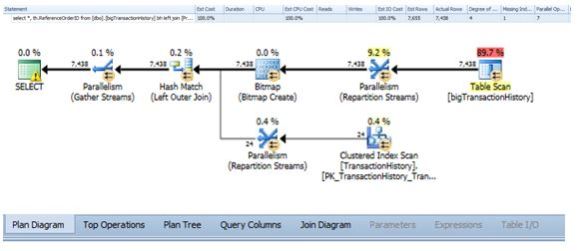
What Do I like?
- The colour coding scheme. Immediately the Table scan with cost of 89.7% stands out more than the SSMS version. Even though it is obvious it is still nice to see.

- Notice the thickness of lines with numbers on them? It is MUCH easier to understand the flow of data (in terms of rows or data size) through Plan Explorer than using SSMS.
By rows processed:
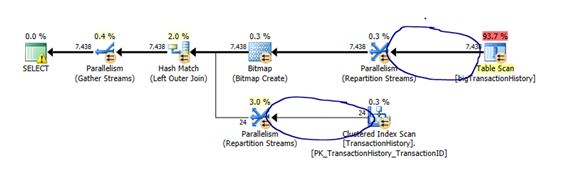
By Data size:
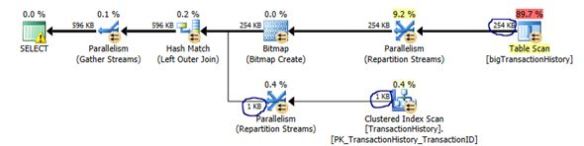
- I like the statement summary at the top which from analyzing it is easy to see if you have any skew (actual vs estimate), Degree of parallelism, missing indexes and a general summary of what operators used.
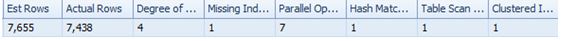
- If you click the top operations section you will have the ability to sort the operations based on whatever column you desire – for the below example I wanted to sort operations based on IO Costs.
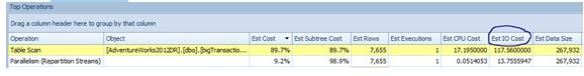
- I also like the join diagram they build for you, even though my query for this test is simple for larger queries I have found it useful in understanding what tables were involved or when complex views had been used.
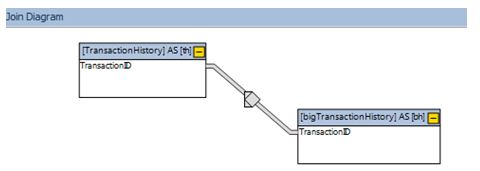
- I love the “Anonymise” option for if you are not allowed to disclose table names. They get replaced with generic terminology yet everything else stays the same (plan shape, costs etc)
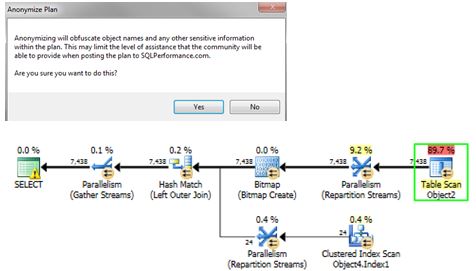
- Finally it is pretty easy to gain an understanding on if there is a parameter sensitivity issue that is potentially happening as there is a dedicated section on parameters – complied vs run-time values.
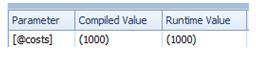
All these features and available straight from the main screen. My advice is to install it and give it a go!
