Wait statistics is a great place to start looking into performance issues. Normally people would issue commands/queries based on sys.dm_os_wait_stats and/or sys.dm_os_waiting_tasks. Did you know from SQL 2016 you have the ability to work with wait stats at a session level? This is done via sys.dm_exec_session_waits_stats. As stated by Microsoft documentation the “DMV resets the information for a session when the session is opened or when the session is reset” .
This is what is returned. The key bit here is the session_ID.
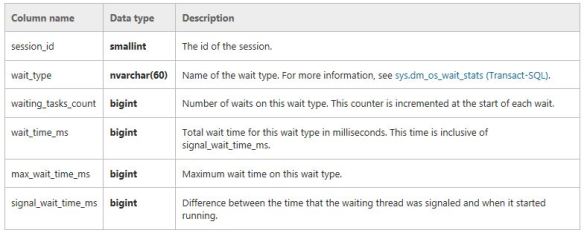
So let’s try and put this to use. Please note I use SQLskills queries written by Paul Randal for my wait stats analysis as shown here http://www.sqlskills.com/blogs/paul/wait-statistics-or-please-tell-me-where-it-hurts/, probably because that is where I learnt about the topic.
So I run a specific workload such as
DBCC CHECKDB ('AdventureWorks2016')
GO
Then I use the query from the above link which is based on sys.dm_os_wait_stats to check wait stats returning the following snippet (I did not clear anything out beforehand):
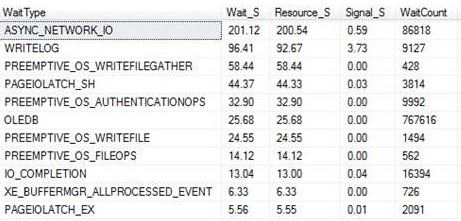
This tells me about the waits since my last reboot or since a manual reset of the stats. It’s probably why you should do at least time-based analysis or reset the wait stats before starting, that is if you are interested in something time specific or if you want to understand certain workloads at a given time.
So the other option is that you could go down the session level route. With the session based analysis I took the query and changed it slightly to query sys.dm_exec_session_wait_stats and also pull back the session_id that I am interested in.
First thing is that I used the following to get an ID of interest. This was actually the connection for when I ran the CHECKDB command – SPID 56.
SELECT @@SPID AS [Current SPID]
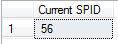
I then use this ID within the WHERE clause of the query so I could track it to get session level wait stats.
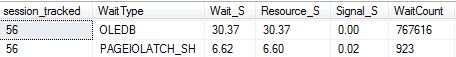
As you would expect it is very specific and quite relevant for the workload (CHECKDB) and for that moment in time only. Its definitely not a replacement technique for the other traditional ways but it could be something that you could use if you want to track a session ID real time.
Here is another example, this time tracking session_id 53 which is a big SELECT statement.
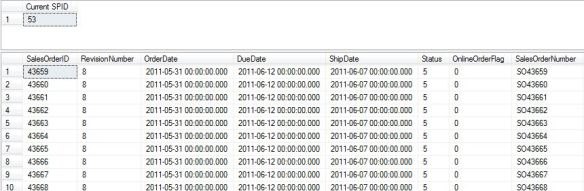
Session level waits:
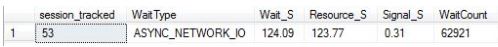
Using the DMV in its most simplest form would return the following:
SELECT * FROM sys.dm_exec_session_wait_stats WHERE session_id = 54
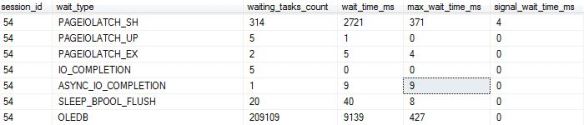
I guess you could even use sys.dm_exec_session_waits_stats to get some further details when/if you query sys.dm_exec_sessions or anywhere else where you can join onto the session_id, such as:
SELECT s.program_name,s.login_time,s.database_id, cws.wait_type,cws.wait_time_ms FROM sys.dm_exec_session_wait_stats AS cws JOIN sys.dm_exec_sessions AS s ON cws.session_id = s.session_id WHERE cws.session_id = 54 ORDER BY wait_time_ms DESC
Snippet:
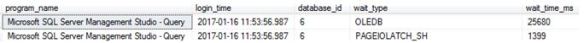

Pingback: Looking at wait stats differently with SQL 2016 - SQL Server Blog - SQL Server - Toad World
Good catch.
Just a note: where you mention sys.dm_exec_session_waits_stats, it is sys.dm_exec_session_wait_stats (without the ‘s’)
LikeLike
Yes thanks for finding that – I have updated it now.
LikeLike