A very quick post for today, I was navigating my way through the Azure portal within my SQL databases section and came across an edition that I had never seen before and I became very intrigued. It is called Premium RS (currently in preview mode) meaning we now have four tiers to select from – basic, standard, premium and premium RS.
The key question here is what is the difference between premium and premium RS? Taking a look at the official documentation, have a look at the screen shot.
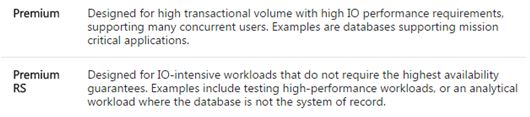
What Microsoft classifies as IO intensive I am not so sure, personally I have not seen any sort of IOPS figure(s) for what we could expect from each service tier, it’s not like I can just run DiskSpeed and find out. Maybe the underlying storage for Premium RS databases is more geared to work with complex analytical queries, unfortunately I do not have the funds in my Azure account to start playing around with tests for Premium vs. Premium RS (I would love to).
Also and just as important, Premium RS databases run with fewer redundant copies than Premium or Standard databases, so if you get a service failure you may need to recover your database from a backup with up to a 5-minute lag. If you can tolerate 5 minute data loss and you are happy with a reduced number of redundant copies of your database then this is a serious option for you because the price is very different.
Take a look at the cost difference of a Premium P2 (first image) database vs. Premium PRS2 where we assume a maximum database size of 250GB (cost in GBP).
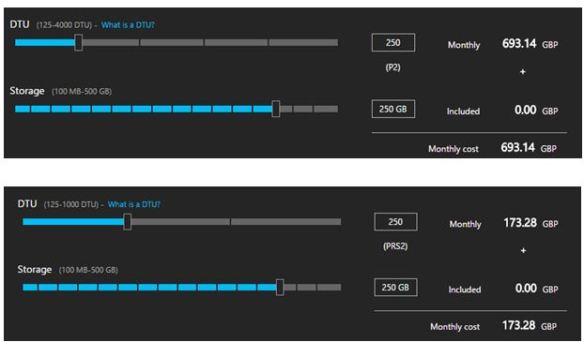
A competitive pricing strategy, I guess this is just another option for you to consider.

Thanks for this post
ironically, taking 2 P2 RS would cost LESS than 1 P2 – if redundancy is a consideration, one can take 2 P2 and sync them to have a second copy of the DB and STILL get a 50% off the regular P2 (if we’re not talking about a lot of concurrent users situation ) – no?
LikeLike
Hey there – Yes I guess you could. I think if you happy with the lower number of copies then I would do what you say. I found this information from a program manager ” Because Premium RS is running with less redundant copies of the data, it is more exposed to system failures than the other tiers. System failure here does not mean a region or service is offline, but rather failures within a region (like machine failures).”
LikeLike
Have they published any SLA for premiumRS? The GA price might be higher. (usually 50% above the preview price)
LikeLike
Its a good question and MS seems to be vague on it only stating “The Premium RS tier provides the same performance levels, security features, and business continuity features as the Premium tier albeit at a reduced SLA.”… so I dont really know. In terms of costs..I have just checked the calculator, Still a Huge price difference between the two.
LikeLike
What does the “RS” in Premium RS stand for?
LikeLiked by 1 person
Hi! Have you found any anwswer? This is ridiculous! I can’t find the meaning either.
LikeLiked by 1 person