Now that I have your attention with a powerful title how about some context? It is quite common to get this error message when trying to connect to your Azure SQL Database which obviously resides on a “logical” SQL Server.
For this specific example I was trying to connect to the database via Active Directory – Password. Observe my SSMS (SQL Server Management Studio) window.
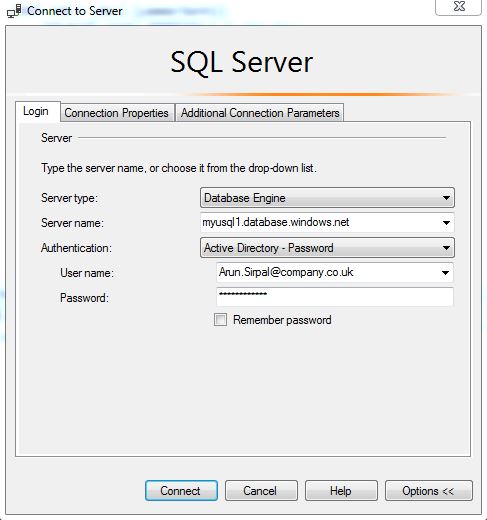
Soon as I click connect I would get:
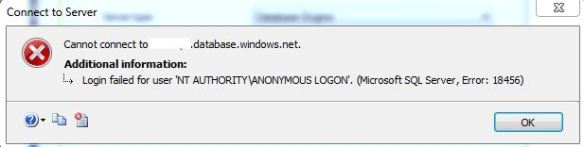
There can be many reasons for this but in my experience it is because of the fact that we are not stating what database to connect to. (I tend to use contained users).
So click the connection properties box and enter your database name in the connect to database section.
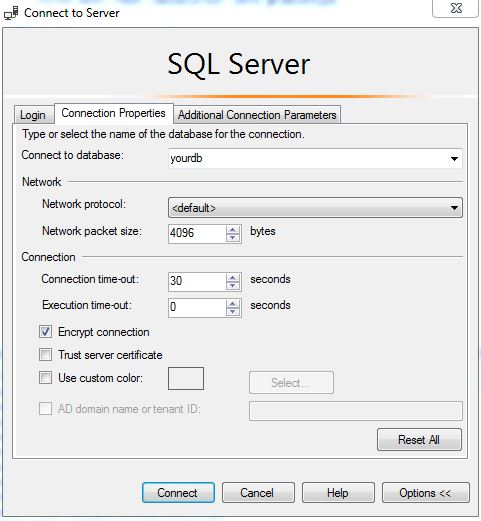

Pingback: Dew Drop - June 18, 2018 (#2748) - Morning Dew
This was a huge help, thanks!
LikeLike
Is there a way to find failed login details like hostname, IP address and loginname in Azure SQL database?
LikeLike
Good question, I dont think that is exposed anywhere. Closest I know is:
SELECT *
FROM sys.event_log
where event_type = ‘connection_failed’
LikeLike
First hit and was exactly what I needed, thanks.
LikeLike