Just because the cloud movement is strong doesn’t mean the end of “DBA’s”, it does mean a change in skills and no doubt you will (one day) create Azure SQL Data Warehouse (DW) in Azure. If you are from an operational background like me then backups will be on your mind for this product. The question is how are backups done with Azure SQL DW?
It is very different from Azure SQL DB (which you would expect). Azure SQL DW has a totally different architecture to its classic database counter-part. Restore points are the key here. Automatic ones are taken throughout the day and are kept for seven days only. Worst case scenario is the time between the restore points will be eight hours hence giving an eight hour RPO (Recovery Point Objective).
Manual Restore Points
You have the ability to create a manual restore point which is a great idea before major changes to your Data Warehouse. You can only do this via PowerShell via the following command.
New-AzureRmSqlDatabaseRestorePoint -ResourceGroupName “ResourceGroup01” -ServerName “Server01” -DatabaseName “Database01” -RestorePointLabel “RestorePoint01”
I opt for cloud shell.
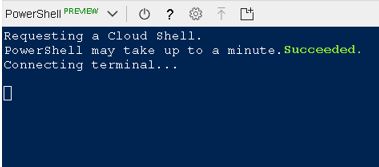
This is the output for my environment once I enter all my details.
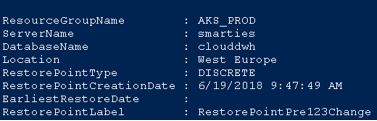
Whilst the restore point creation is running I issue the following query via SSMS (SQL Server Management Studio)
select * from sys.pdw_loader_backup_runs order by run_id desc
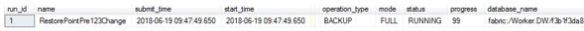
You can clearly see the label of the restore point and the underlying name of the data warehouse starting with Fabric://.
When it comes to restoring, the Azure portal DOES pick up the latest restore point. If you navigate to the restore option, you can match the submit time of the manual restore point to the restore point offered via the portal.
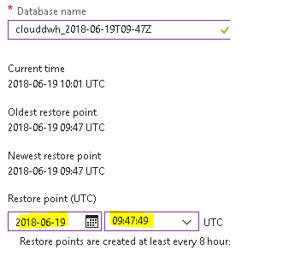
The common time stamp here is 2018-06-19 09:47.
Automatic Restore Points?
What about the automatic restore points? Well remember it could be anytime between 4 and 8 hours. I ran the below TSQL every hour to see if / when the automatic restore point starts.
select * from sys.pdw_loader_backup_runs Where run_id = 2
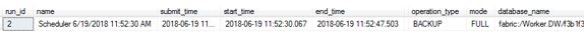
Only a couple of hours later (11:52am) the first automatic restore point gets created. This time stamp also gets picked up by the Azure portal.
Don’t forget about the manual restore point created at 09:47 too, you will also see it within the portal.
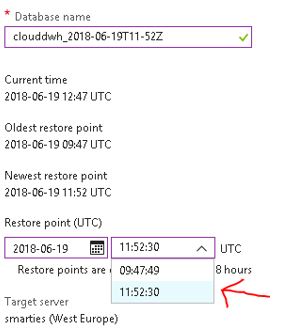
I like this concept and like the fact that you can restore via the portal.

Pingback: Azure SQL Data Warehouse Restore Points – Curated SQL