Getting straight to the point, I initiated a very common task recently, another scale up request. However, a new message popped up. “The service objective assignment for database on server could not be completed as the database is too busy. Reduce the workload before initiating another service objective update”.
Just to prove the point –
select * from sys.dm_operation_status
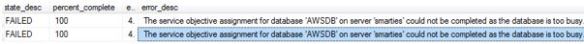
Totally baffling considering I only had 9 connections open, not exactly extreme right?
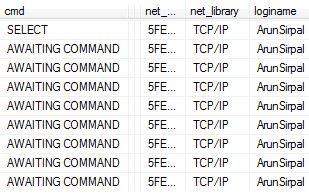
So, I did what the message stated, reduce workload, cleared cache etc. and tried again.
ALTER DATABASE [AWSDB] MODIFY (EDITION = 'Standard', MAXSIZE = 250 GB, SERVICE_OBJECTIVE = 'S3'); GO
Same issue exists. Time to log that support call…
