Having worked with Azure SQL Database and its many flavours for couple of years now I am confident in building deploying, whether manual or templates. Being in Azure you can take the same mind set to build non-Microsoft database tech such as PostgreSQL, MySQL etc.
Let’s work though one, it’s that easy.
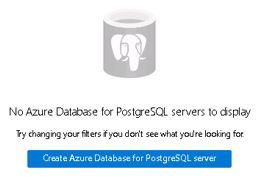
Same theory as Azure SQL, we need a server first as shown above, here is a choice of single server vs Hyperscale server group.
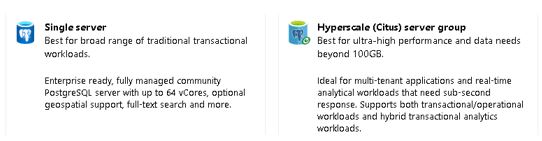
The Hyperscale option is basically horizontal scaling out the box, we all know that this concept is hard to design and build so that is an advantage of this SaaS solution

Server options below – how you will connect to the database.
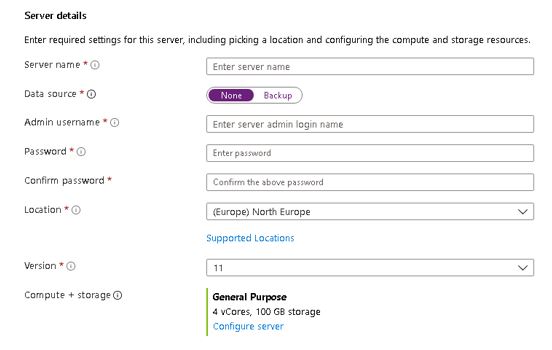
If you select configure server you will see 3 tiers, basic, general purpose and memory optimised. I’ll use Basic.
Pay attention to the auto growth option, which prevents your server from running out of storage and becoming read-only. If storage auto grow is enabled, the storage automatically grows without impacting the workload.
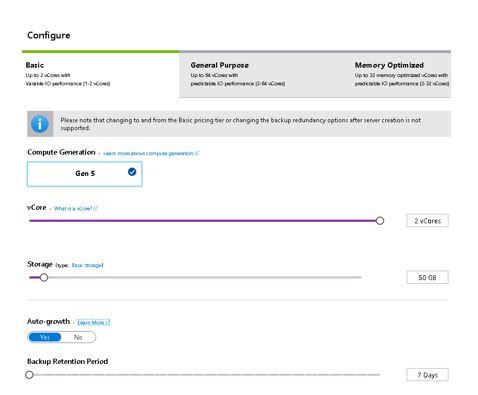
That’s it, all is left is the summary page before deployment.
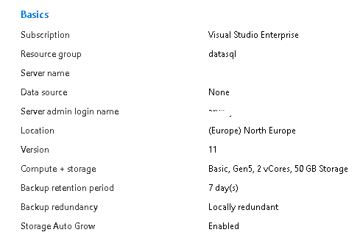
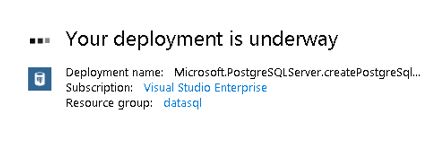
Once complete you will probably most likely need to configure IP addresses and use pgadmin to connect. It is that straightforward that even non-IT users can start building these services.
