It has been a while since I posted an entry for TSQL Tuesday, which, for today is hosted by Kenneth . The subject being a non SQL Server tip. For a while now I have been using other technologies besides SQL Server and recently Azure Databricks and I have a handy tip for when starting this journey. It is not ground breaking but useful!
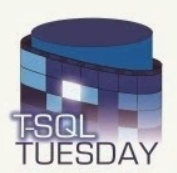
When I started to create code to grab some data and maybe do basic transforms I wanted to get a sense of what the data actually looked like, you know, the columns etc. To take a quick “glance” of the data. I know you have used SELECT TOP(10) from SQL before to ” see” what the data looks like. I found myself wanting this in Databricks too. So you use:
println(dbutils.fs.head(yourmount))
For example you want a quick look at a snippet of the csv highlight below. This is just dataset within Databricks, normally it will be your own personal mount.
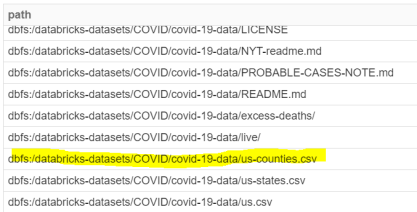
Run:
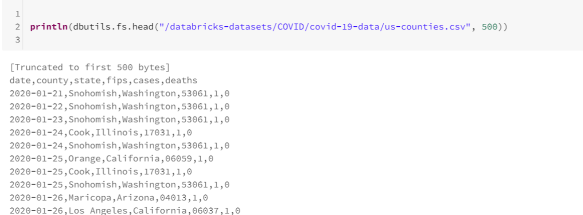
Now I know what it looks like, time to transform.
That is all for this post.

Pingback: Non-SQL Tips and tricks – #tsql2sday 127 Rollup | SQL Studies