There is a new (ish) interface to looking and configuring backups for your Azure SQL Database. This can be found within the settings section of the SQL Server.
As you can see, by default we have 7 days retention to allow for PITR – Point In Time Recovery, anything longer you will need to setup long term retention.
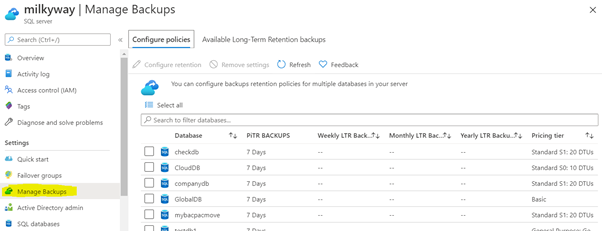
Long term is based on 4 parameters and your requirements will dictate how you want to set this up. For example, the parameters are:
- weekly backup retention
- monthly backup retention (M)
- yearly backup retention (Y)
- week of year (WeekOfYear)
If I wanted my monthly (first backup of each month) backup to be copied to long term storage I would invoke that parameter.
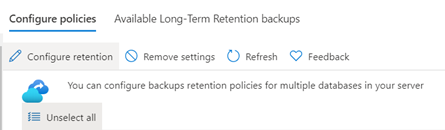
Click Configure retention which takes you to the main blade.

So here, I change the PITR capability and make sure I have a monthly in long term storage for 6 months. No need to configure storage accounts and such things because this is managed by Microsoft.

Pingback: Long-Term Backups on Azure SQL Database – Curated SQL