You should always seriously consider enabling this feature. This is part of the ADS suite – Advanced Data Security and I will show you how good this pro-active service is.
As Microsoft states “it enables customers to detect and respond to potential threats as they occur by providing security alerts on anomalous activities. Users receive an alert upon suspicious database activities, potential vulnerabilities, and SQL injection attacks, as well as anomalous database access and queries patterns”.
This is a compelling reason to enable it. The best thing is the real time alerts, something I just recently received because someone from an unknown IP address connected to my server for the first time! This was what was awaiting for me in my inbox:

So, your next steps are to click on the investigation steps and then remediation if necessary.
If you are wondering how you configure this? Under security settings within the Azure portal for the SQL server you will find advanced threat protection settings where you can configure the alerts.
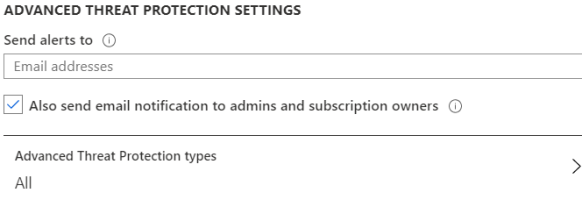
Here you enter the email details and the protection types that you would want to be alerted on. Easy to setup!
