The full message when connecting to your Azure SQL Database is:
Reason: An instance-specific error occurred while establishing a connection to SQL Server. The public data endpoint on this server is not accessible. To connect to this server, use the Private Endpoint from inside your virtual network. (.Net SqlClient Data Provider)
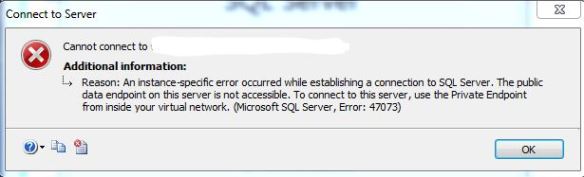
This message is “kind of” new because of couple of changes to the firewall / security settings within the Azure portal. By default, I generally block access via public routes.
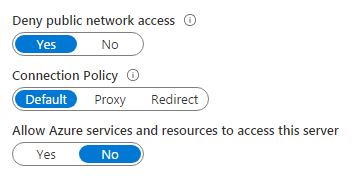
If, for example I switch that public settings to NO – I will NOT get the error and will be able to connect from SSMS. What you will be doing within your enterprise setup is the correct configuration of your virtual network (vnet) – so this is the area to focus on if you get above error.
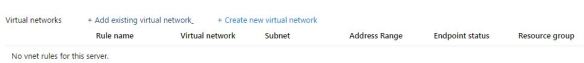

Pingback: Dew Drop – March 17, 2020 (#3155) | Morning Dew
Hi, I have this error. My scanario is a webapp connected into a vnet/sbnet and an SQL server connected into the same vnet/subnet. The sql service enpoint are ready and succeded. Can you help me to find the problem?
LikeLike